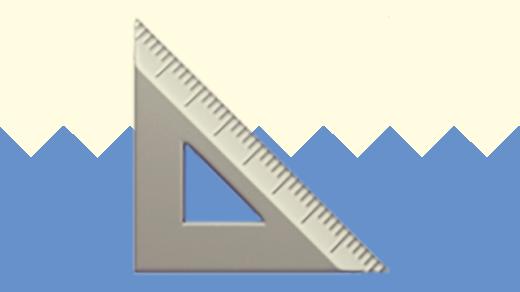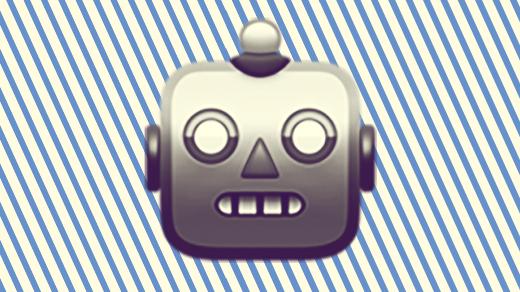How we spend our time is how we spend our life, so let’s make it count, hey?

Producing Paradise
We help busy individuals, freelancers, and small teams get organised and stay on top of things. With practical guides, interactive tools, and simple templates, we share real-world approaches that are easy, affordable, and designed to fit into your life.
Explore the latest articles
How to setup a film and TV watchlist in Notion
How I use Notion to manage our household film and TV watchlist, as a curated subset what’s relevant, as opposed to being governed by algorithms.
How to stick with a new habit
This is how I use t-shirt sizing, habit stacking and data tracking to make my habits stick!
How to track blog post ideas across your iPhone and computer
How I use the Notes app on my iPhone alongside Notion on my computer to keep track of blog post ideas.
Monthly favourites — October 2022
This month we’re learning about the future of houseplants, beating the cost of living crunch, and reminding y’all to use a password manager (like 1Password).
How to secure your online accounts using a password manager
Data security is a hot topic right now! Here’s how you can protect yourself from hackers, and minimise impacts of a data breach.
How to setup two-factor authentication with the Google Authenticator app
2FA (two-factor authentication) is my BFF and should be yours too, IYKWIMAITYD.
How we use Photoshop and Google Slides for feature image creation
A peek behind the magic curtain, at the sourcery that is our feature image creation process.
Check out our Producing Paradise YouTube channel
For those who prefer watching over reading, we got you: Producing Paradise has its very own YouTube channel!
Monthly favourites — September 2022
Fashion reality TV, entrepreneur interviews, life admin hacks, free audiobooks, psychotherapy and just saying no — these are some of the things floating our boat right now!
How to batch resize images using Automator
This is how to quickly batch resize images using the built-in Automator app on a Mac.
How to get the best out of Siri
This is how I use Siri as my very own personal assistant, including the basic features and the ones I use the most.