Taking a break? Working from home? Do not disturb? Which emoji says it in one tidy character? Should we use emoji at all?! (tl;dr: yes)

Summary: Emojis add personality and clarity to communication. On Slack, they can make messages more engaging, express emotions, and streamline reactions, all while keeping things light and friendly.
An emoji is an icon that represents an emotion, symbol or object. They’re an evolution of the original emoticons that were created using a combination of basic symbols. Like a shrug emoji 🤷 vs emoticon ¯\_(ツ)_/¯
Emoji have become a language of their own, and each platform has a slightly different dialect. If you’re using an iPhone, you’re seeing a different palm tree emoji than your Android counterpart (as is the case in my household!).

It can be hard to know what each emoji means to different people. Take the palm tree 🌴 for example, Emojipedia says its meaning is:
A palm tree, a tree-like plant, as grows by the sea. Depicted as a palm tree with long, green, feather-like leaves and a tall, brown, segmented trunk.
May be used to represent beaches, tropical climates and cultures, summer fun, and vacations (holidays). Vendors implement a similar tree in their 🏝️ Desert Island.
Microsoft’s palm tree bears coconuts, as Samsung’s previously did. Apple’s palm tree previously had more erect palms.
We use the palm tree to represent ‘paradise’, as a reminder of a goal state where you feel good, as you might on a tropical holiday or if you were on top of your workload, for example 😏
Using Emoji on Slack
Emojis are encouraged in Slack, as you can use shortcodes like :palm_tree: 🌴 to type them out, or ‘react’ to any message.
When you open up the emoji keyboard, you can also see your most frequently used. I’m a big fan of smiles, grimaces, hand gestures and love hearts, it seems!
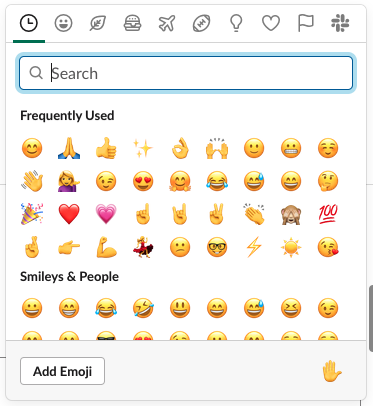
You can also set a skin colour (as indicated by the raised palm in the screenshot), but I like the default yellow as a sort-of neutral option — particularly as people in our Slack account tend to show their support for something by clicking on an existing emoji reaction, and so it counts these up together, like this:
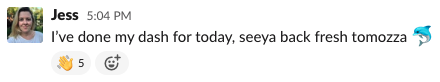
You might have a shared emoji language or common emoji reactions like :heavy_plus_sign: ➕ to indicate that you agree, or allocating some other meaning to particular emojis.
At Slack, for example:
We’ve started a habit of associating certain emoji with teams. For example, if someone posts an idea in the feature request channel, and someone on the platform development team thinks it’s a good idea, they’ll add a custom platypus emoji reaction to the message. Anyone on team platform can search for has::platypus:, find every message tagged with it, and quickly generate a list of feature ideas.
Or at Evergreen, they asked coworkers to tag messages that every new 18F employee should know with the :evergreen_tree: 🌲 emoji so they could search for Slack for: “has::evergreen_tree:” to find all such tips and tricks.
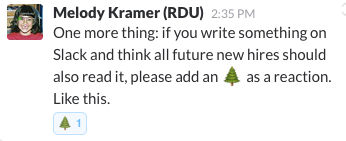
(As an aside, it was fun coming up with appropriate alt text for those two. I landed on “Animated cartoon parrot wearing a white face mask and jiggling back and forth while changing between different neon colours” for the corona parrot, and “Illustration of a smiling dog wearing a hat and an animated burning fire flame in the background” for the fine / on fire dog.)
As you might’ve guessed, I’m not afraid of (over?)using emoji in my digital communication. I find they can give that extra warmth or friendly tone you might otherwise miss when reading plain text, and makes an email subject line more informative at-a-glance.
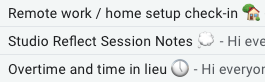
I’m a proud emoji nerd 🤓 and my spirit animal/emoji is the squirrel 🐿️
Which emoji are you?
Pro-tips on digital communication
If you like this one, you might like to follow it up with one of these:
- How we produced our branding (including the palm tree illustration!);
- Using your personal values to guide your communication style; or
- How to choose the right tone and language in the (digital) workplace
Emoji can say a lot with a little—so can the right systems.
Using a 🌴 instead of typing a whole sentence? That’s efficiency. Now imagine applying that mindset to how you run your workday.
Need a central hub to keep your freelance work organised?
The Organised Creative Notion Template helps you track projects, manage deadlines, and store important info—like your mission, vision, values and rate card—so everything’s right where you need it.
EXPLORE THE TEMPLATE →
Looking to simplify your workflow without starting from scratch?
Our Operations Review is a 1:1 session for small business owners who want to cut down on admin, reduce friction, and build systems that actually support the way they work.
BOOK A FREE 15-MIN DISCOVERY CALL →
Because great communication is only part of the picture—streamlined systems keep the whole thing humming.

