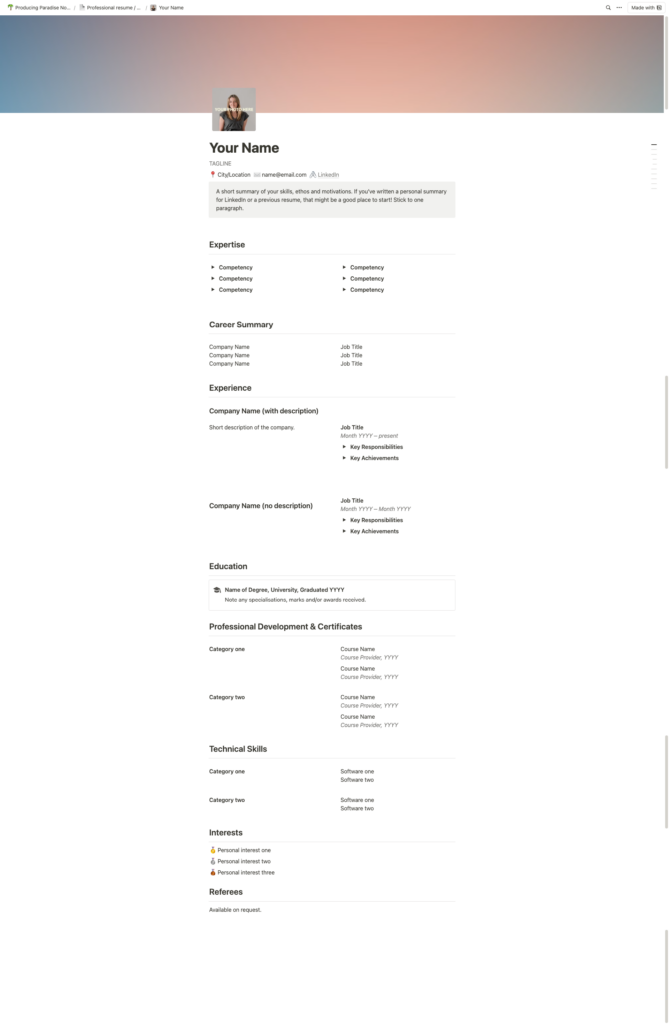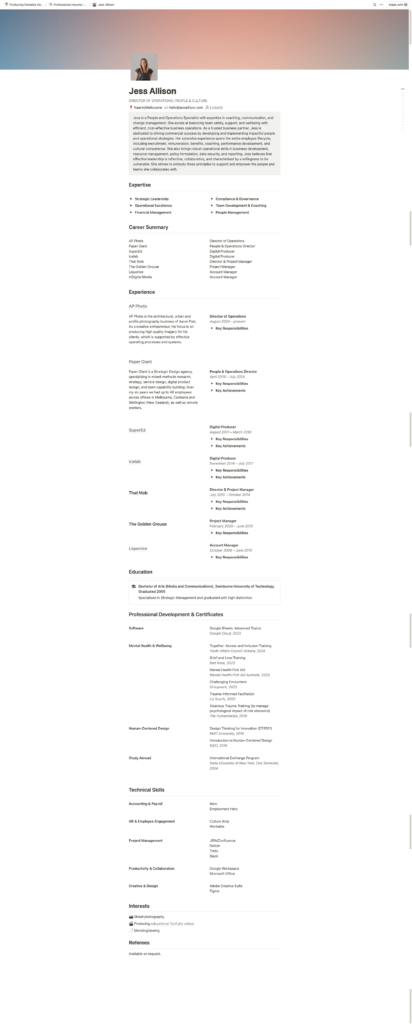How I create and share my professional resume in Notion, with a template so you can too.

Summary: This guide walks you through creating a professional resume in Notion, highlighting key sections like experience and skills, with tips for sharing and exporting. It includes a free Notion template and advice on using Notion for job tracking.
When you’re job hunting, it helps to have a resume that’s easy to update and share, and so —like many things in life— I’ve created mine in Notion.
Here’s a quick (8min) video run through:
Why create a resume in Notion?
Some benefits of a Notion-based resume:
- It’s customisable, eg. you can start with a template, then rename or rearrange sections
- It’s collaborative, eg. you can share with friends, peers or mentors so they can comment, suggest edits, or make changes directly
- The content is dynamic, eg. you can embed images, videos and links, plus sections which can ‘toggle’ open or closed
- It’s accessible from any device (as a cloud-based solution)
- It’s aesthetically pleasing! The inbuilt Notion style is clean and minimal 😌
Resume structure
Here’s a suggested structure:
- Contact details: start with your name, phone number, email address, and LinkedIn or website link (if applicable)
- Summary statement: a short, impactful summary of your qualifications, experience, and career goals
- Expertise: key competencies and skills relevant to the position you’re applying for
- Career summary: at-a-glance overview of role/s held at each company (optional)
- Experience: your role, company name, and dates of employment (list most recent position first, and use bullet points to describe responsibilities and achievements)
- Education: list your degree/s
- Professional development & certificates: any relevant certifications, or training programs
- Technical skills: software you’re familiar with
- Interests: 3-5 personal interests
- References: note that they’re available upon request (optional)
Template and example
Ready to set one up for yourself? Here’s the (free!) Notion template you can duplicate to get started!
Share and export
Once your resume is complete:
- Shareable link: create a public link to share with recruiters so they can view, and you can keep it updated without resending files — but be careful to set search engine indexing to ‘Off’ in this case!
- Export to PDF: If you need a static version, export as a PDF by clicking the three dots on the top-right corner, choose “Export,” and select PDF
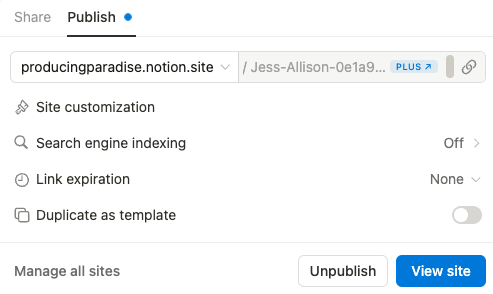
Bonus tips for using Notion in your job search
A couple of other perks with this system:
- Version control — create different versions of your resume in the same workspace for various roles you’re applying to
- Track job applications — setup a database with a list of companies, roles, dates, and notes about the interview process
- Interview prep — create a page/section dedicated to interview questions, company research, and answers for common behavioral questions