Telling ChatGPT about your tone of voice and other preferences will help it produce better, more accurate results.
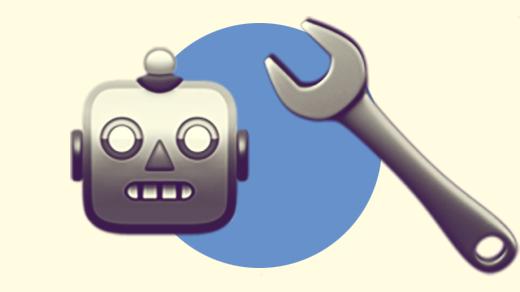
Summary: Personalising ChatGPT enhances its usefulness by tailoring responses to your unique needs and preferences. By sharing details about yourself, your work style, and challenges, you can optimise its advice for tasks, creativity, and productivity. For example, setting tone preferences, specifying challenges like ADHD or anxiety, and offering priorities allows ChatGPT to act as a more customised assistant. Regularly updating these settings ensures it adapts as your needs evolve.
I recently discovered you can provide some persistent details to improve how ChatGPT responds.
It’s split across two sections: what you want ChatGPT to know about you, and how you want it to respond.
About you:
- where do you live (eg. Australia)
- references (eg. the tl;dr summaries on hbr.org)
- who inspires you (eg. Amantha Imber!)
Preferred responses:
- your preferred tone (casual? formal?)
- length of responses (detailed? concise?)
- language (American English? British English?)
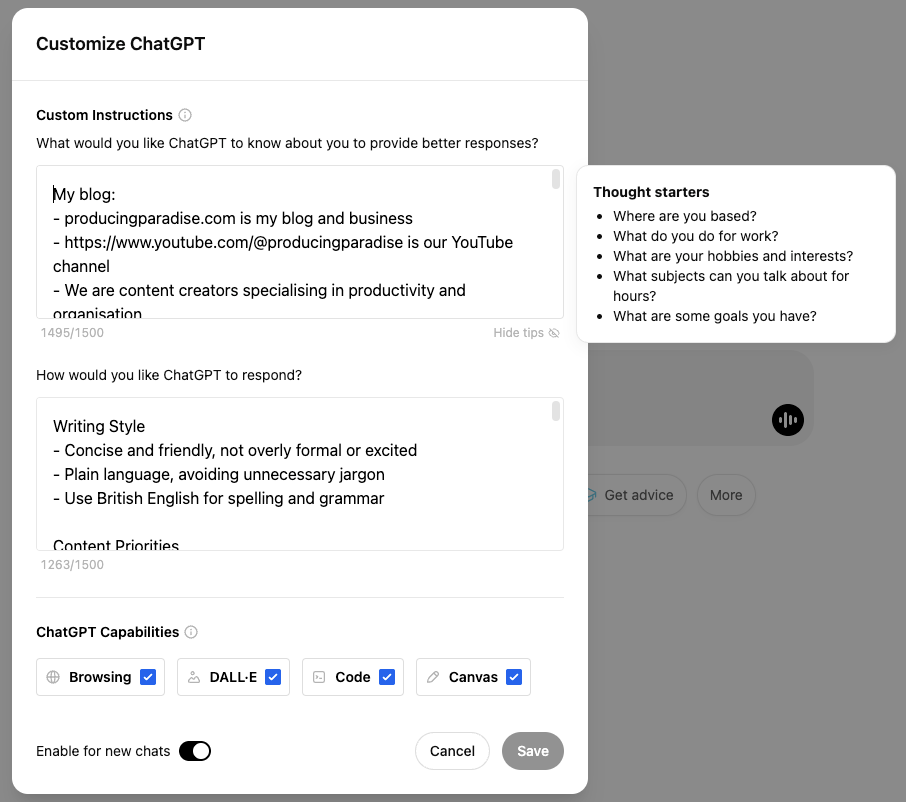
Here’s the video version (2min):
Why Personalise ChatGPT?
The default experience really feels like the responses have been written by a robot, so providing some personal “flavour” can help mitigate this… a bit.
In my case, that includes information about this blog (our writing style and goals), myself (a new mother, who has mild anxiety, and ulcerative colitis) and my partner (a photographer who has ADHD) — so I get tailored advice to match.
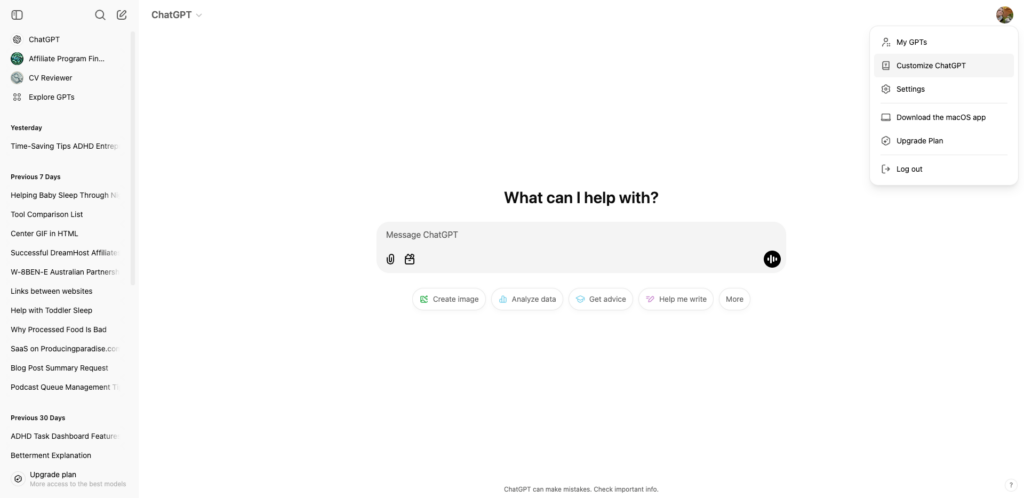
Make ChatGPT Work for You
1. Define Your Priorities
Think about what’s most important to you. For a freelance photographer with ADHD, priorities might include:
- Managing time between shoots, editing, and client communication.
- Generating creative ideas for new photo projects.
- Staying focused and organised despite distractions.
When you tell ChatGPT your priorities, it can tailor advice to meet them.
Example Customisation:
“I’m a content creator specialising in productivity and organisation”
Example Prompt:
“Help me choose the next topic for a blog post”
Example Customisation:
“I’m a freelance photographer with ADHD“
Example Prompt:
“Help me stay organised with a weekly schedule that balances creative work, admin tasks, and rest”
2. Specify Your Work Style
ChatGPT adapts best when you describe how you like to work. For instance:
- Do you prefer visual explanations, step-by-step guides, or quick bullet points?
- Do you need encouragement, or do you prefer a straightforward tone?
Example Customisation:
“I prefer explanations with practical, actionable advice, which emphasise clarity and simplicity over detailed technical depth (unless specifically requested)”
Example Prompt:
“What should I include in my blog post about ChatGPT customisation?”
Example Customisation:
“I find long lists overwhelming”
Example Prompt:
“Can you break down suggestions into three simple steps?”
3. Be Honest About Challenges
Acknowledging challenges lets ChatGPT help you address them. For example:
- ADHD might mean you struggle with staying on task, so you might ask ChatGPT for focus techniques
- If you lose track of time editing photos, request time-blocking tips
Example Customisation:
“I get anxiety”
Example Prompt:
“I’m feeling overwhelmed with my task list today, what should I work on first?”
Example Customisation:
“I struggle to stay focused for more than 30 minutes at a time”
Example Prompt:
“Suggest a productivity technique for photo editing that will work best for me”
4. Use It for Creative Inspiration
ChatGPT isn’t just for admin tasks—it’s great for brainstorming too. For a photographer, this might include:
- Concept ideas for themed shoots
- Captions for social media posts
- Storyboards or shot lists for clients
Example Customisation:
“My content priorities are productivity, project management, and choosing the right tool for the job.”
Example Prompt:
“What are some unique ideas for blog posts I could write, which would go well with an accompanying YouTube video?”
Example Customisation:
“I live in Melbourne, Australia. My photography style is filmic, moody, and juxtaposes the man-made beside the natural, or high brow with low brow.”
Example Prompt:
“Give me 5 creative photo shoot ideas for the winter season, focusing on natural light”
5. Automate Repetitive Tasks
Save time by delegating repetitive or mundane tasks to ChatGPT. For instance:
- Drafting client emails
- Writing a bio for your website or social media
- Creating a checklist for packing your photography gear
- Doing your tax return (…just kidding, but we do have some advice to help with that!)
Example Customisation:
“Include tl;dr summaries for longer content, inspired by examples like HBR.com”
Example Prompt:
“I will paste my blog post content below, please give me the tl;dr summary”
Example Customisation:
“My writing style is casual, cool and friendly. I like my emails to be short and to the point, with a clear call to action at the end”
Example Prompt:
“Write a professional email template for delivering final photo edits to a client”
6. Get Personalised Support
If ADHD makes certain tasks harder, ChatGPT can suggest tools or strategies to make them easier. For instance:
- Tools for project management (e.g. Notion, Monday, ClickUp, Todoist)
- Apps for time tracking or reminders (e.g. Toggl)
- Advice on managing hyperfocus or burnout
Example Customisation:
“I use Notion to manage the blog content pipeline, and my personal tasks for running the business”
Example Prompt:
“Are there any cool new tricks I should know for managing a blog in Notion?”
Example Customisation:
“I’m using Adobe, Notion, Google, and Saasu to manage my business”
Example Prompt:
“Recommend tips or strategies for me to manage my deadlines within my toolset”
7. Regularly Update Your Preferences
Your needs will change over time, so your ChatGPT settings should too. For example, as your photography business grows, you might focus more on marketing or client management.
Example Prompt:
“I need to start outsourcing my video editing, how should I go about that?”
Example Prompt:
“I’m transitioning from freelancing to running a small photography team. Help me create a plan for delegating tasks and scaling my business.”
Final Thoughts
Personalising ChatGPT is like fine-tuning your camera settings: it helps you get the best results for your situation. Whether you’re a freelance photographer managing ADHD, or a new mother looking for parenting advice, a little extra guidance can turn ChatGPT into the ultimate personal assistant.
Check out the /r/ChatGPT subreddit to see what other people are doing, or ask ChatGPT to help you tailor yours ♾️
How have you customised ChatGPT? We’d love to hear about it!
This post contains affiliate links. This means we may earn a commission if you purchase services through these links without any extra cost to you. This commission helps us keep the site running. We appreciate your support!