This is how I use the Momentum Chrome extension to hone focus each day, and how this works alongside my personal dashboard in Notion.

Summary: The Momentum Chrome extension helps improve focus by turning your new tab page into a personalised dashboard with a to-do list, inspiring quotes, and a beautiful background.
In this video (3min), I show you how I use Momentum alongside my Notion to-dos:
Here’s what’s covered:
0:18 Mac search bar
0:32 Momentum app
0:50 Focus task for the day
1:12 Notion personal dashboard
1:20 Why I keep Notion ‘spaces’ separate
1:28 Notion project dashboard
1:50 Notion timelines
2:25 Download Momentum
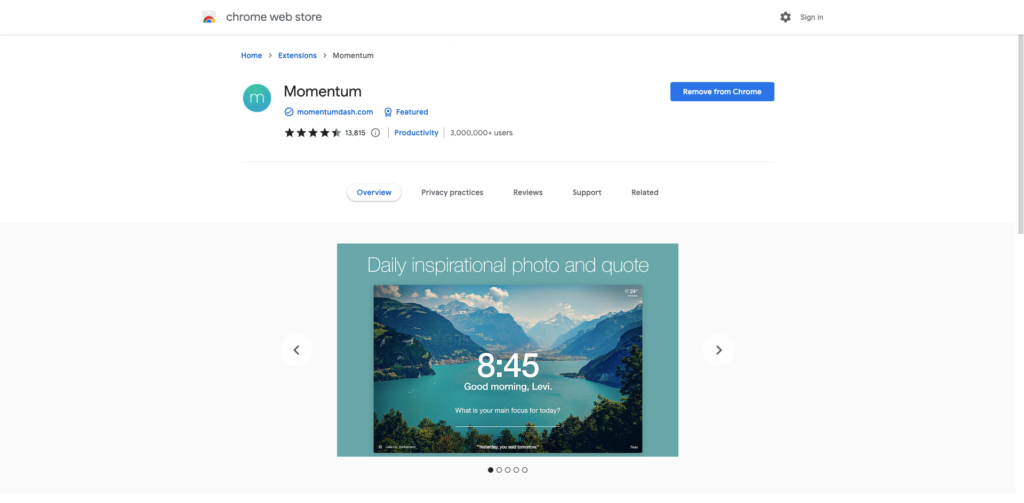
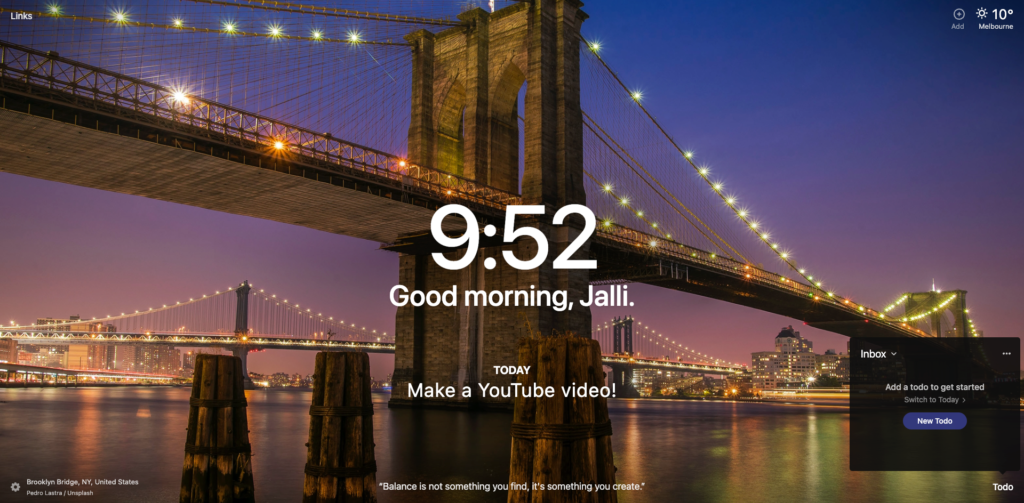
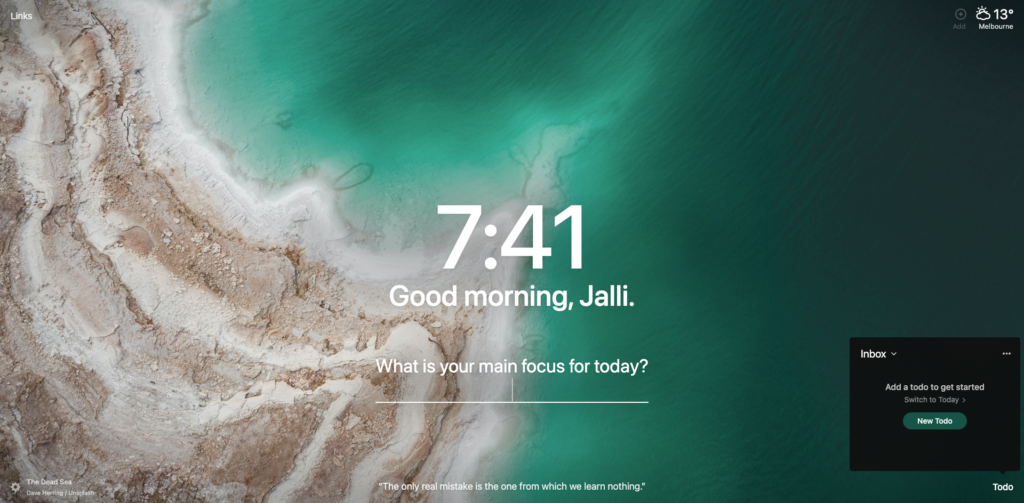
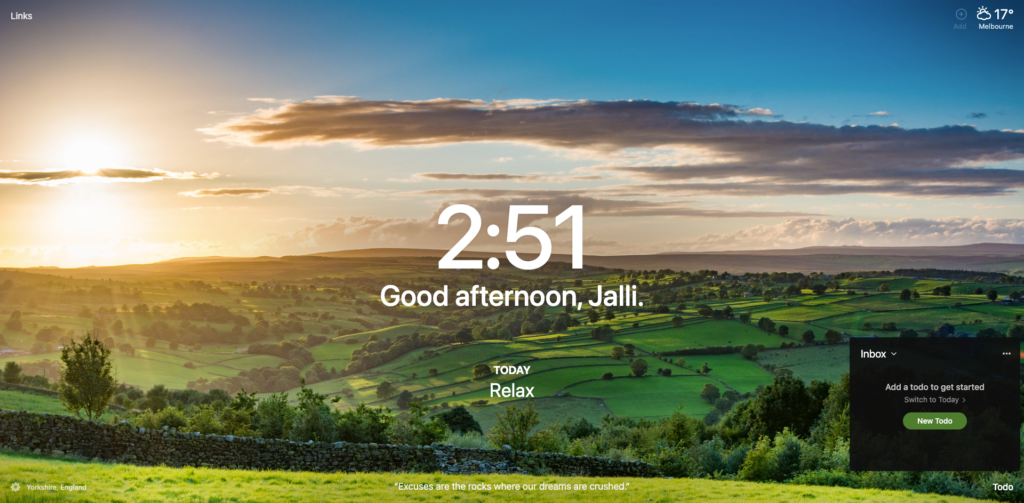
You can download Momentum here.
🖇️ If you’re ready to sign up for a new task management system we love Notion, or you could try one of these alternatives:
- Use this referral link to try Todoist for free
- Use this referral link to get started on Monday’s free plan
- Use this referral link to get started on ClickUp’s free plan
This post contains affiliate links. This means we may earn a commission if you purchase services through these links without any extra cost to you. This commission helps us keep the site running. We appreciate your support!