How I use Notion to manage our shared household film and TV watchlist, as a curated subset what’s relevant to us, as opposed to being governed by algorithms.

Summary: Making a film and TV watchlist in Notion involves creating a database with columns for titles, genres, watch status, and notes. This helps you track what you’ve watched, what’s upcoming, and keep recommendations in one place.
In this video (11min), I share my system for managing our watchlist:
Here’s what’s covered:
0:07 Why use Notion instead of a native watch list
0:55 My Notion watch list page setup
1:10 Meta-data for each film
1:23 Customising fields
1:52 The ‘watch together (TV)’ view (inc filters and sorting used)
2:30 Gallery view tips
2:47 Grouping by priority
3:06 How I use the ‘watch together (TV)’ view with my partner
3:13 What we’re watching (…or were, in November 2022)
4:16 The ‘watch together (movies)’ view
4:45 My personal watch list
5:27 The ratings view (eg. IMDB, Rotten Tomatoes)
5:51 Customising sorts and filters to your liking
6:46 The ‘Christmas movies’ view
6:58 Group by tag (eg. documentaries)
7:20 The key benefit of this system, and use cases
7:51 Comparing to a Letterboxd watch list
9:19 Comparing to an IMDB watch list
9:49 Notion iPhone widget/app
So why setup a watchlist in Notion?
- Choose what YOU want to watch, instead of letting an algorithm decide for you
- You can setup a multi-person list, like who wants to watch: person A, person B, or both?
- You can add relevant fields for details you care about, like genre, rating, length, who recommended this, etc
- You can create filtered views to see a subset of your list, like only TV shows, only movies, only Christmas movies, or ‘only movies we both want to see’
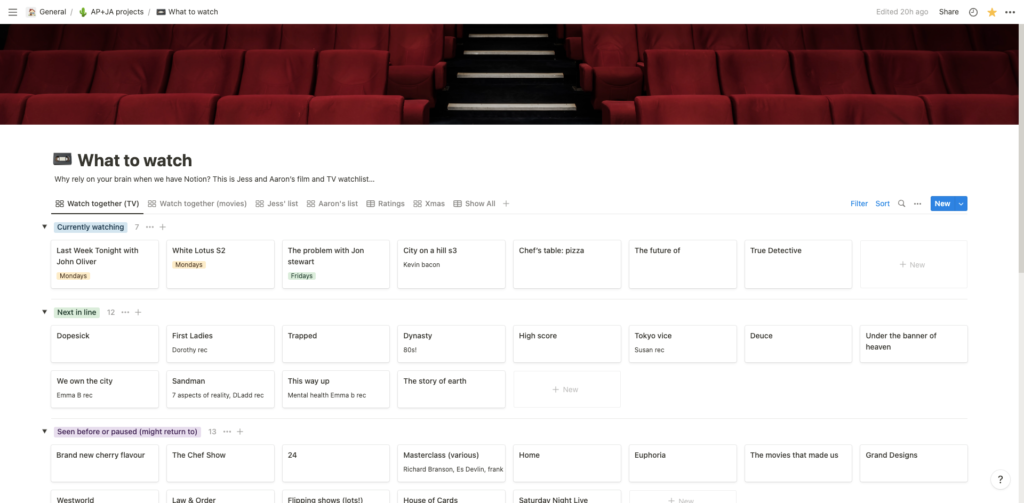
Here’s what my list looks like! We’re currently watching:
- Political comedy from the likes of Jon Stewart and John Oliver
- White Lotus season two
- City on a Hill season three
- Chef’s Table: Pizza
- The Future Of…
- True Detective
Alternatives to Notion
Look, I get it: not everyone is going to have the time, money or desire to setup a dedicated Notion system for this. Don’t worry darling, there are plenty of alternatives! Each have their pros and cons…
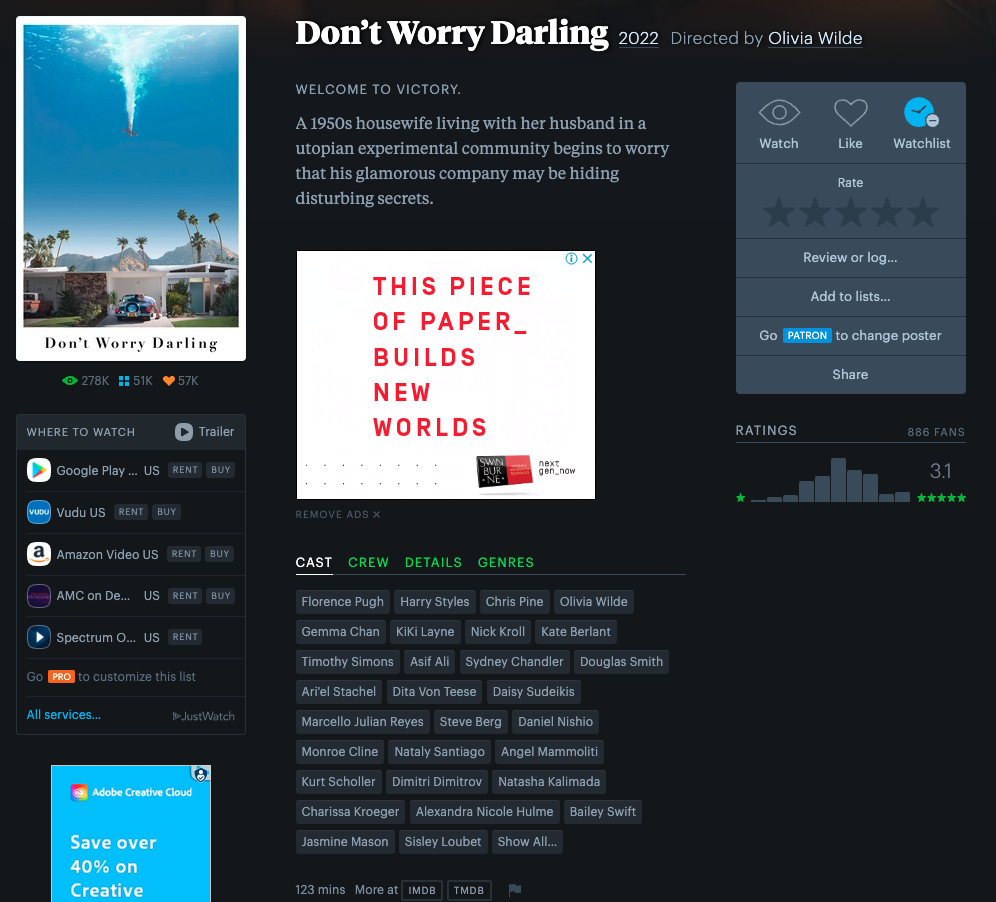
| Service | Pros | Cons |
| Letterboxd | Being able to share reviews with friends, and seeing their ratings and reviews, alongside the Letterboxd crowdsourced rating. Also being able to see ‘where to watch’ information. | Geared towards film, and so only offers a select few TV shows. |
| IMDB | Knowing the crowdsourced ratings of each film have come from a huge population. | Geared towards film, and heavy on advertising. |
| Native watchlist in your streaming service (like Netflix, Stan, Binge, Kayo, Foxtel Now, Amazon Prime, Disney+, Apple TV, Paramount+ or Shudder) | No need to leave your streaming service to find it. | Limited to the films and shows available within that service — and the list will be lost if you ever switch service or start a new profile. |
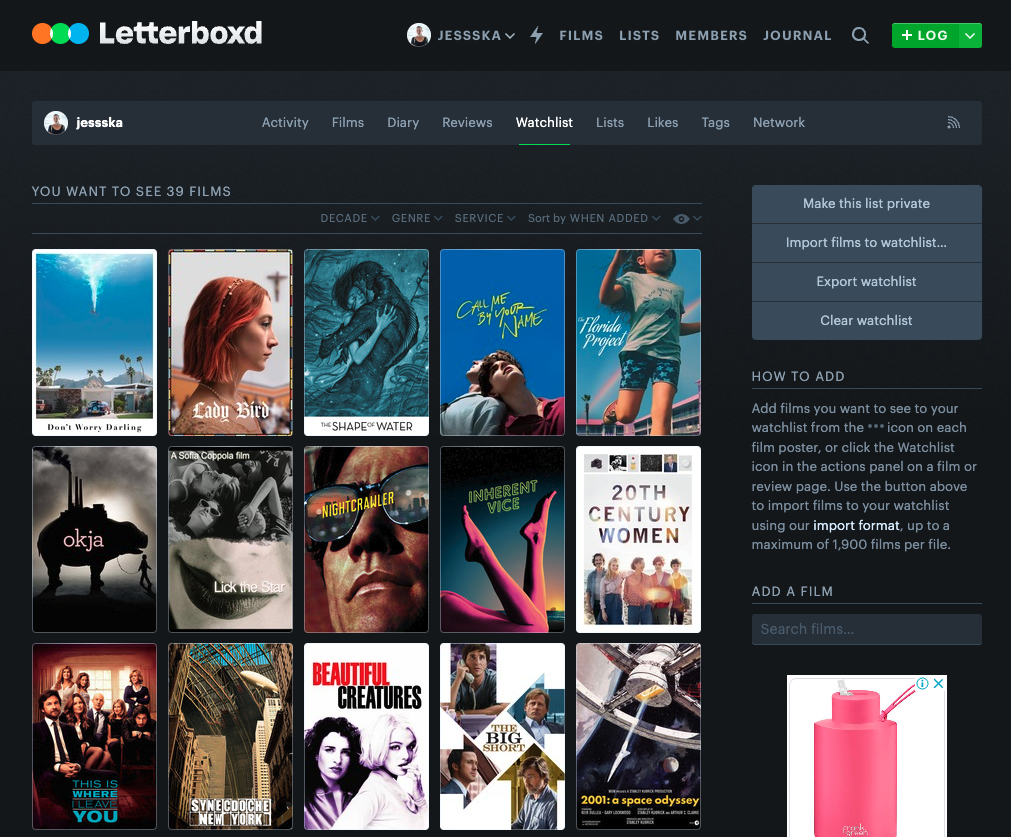
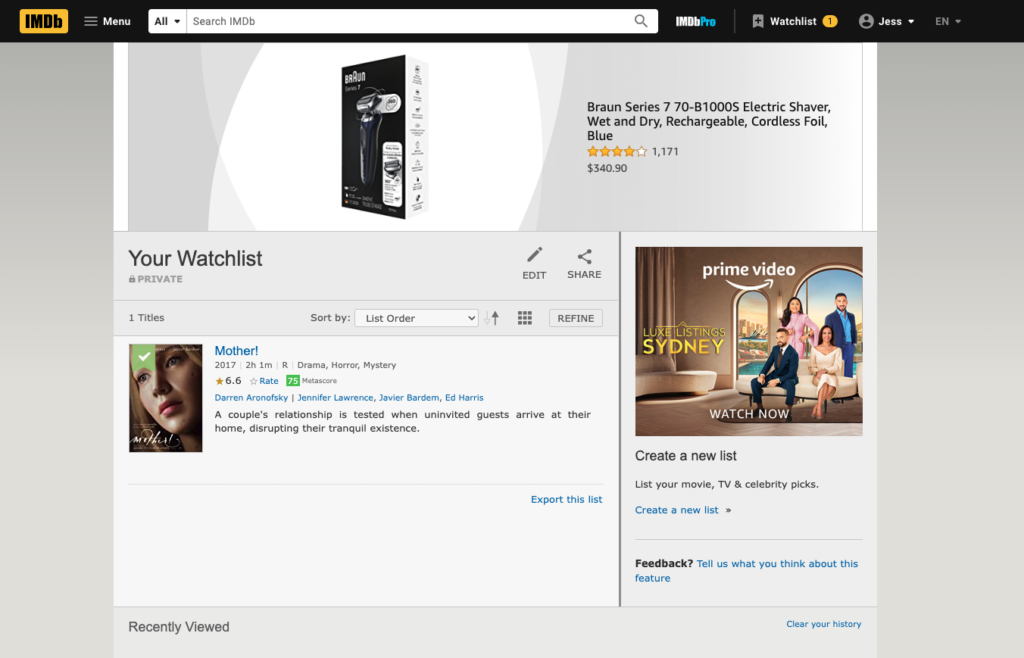
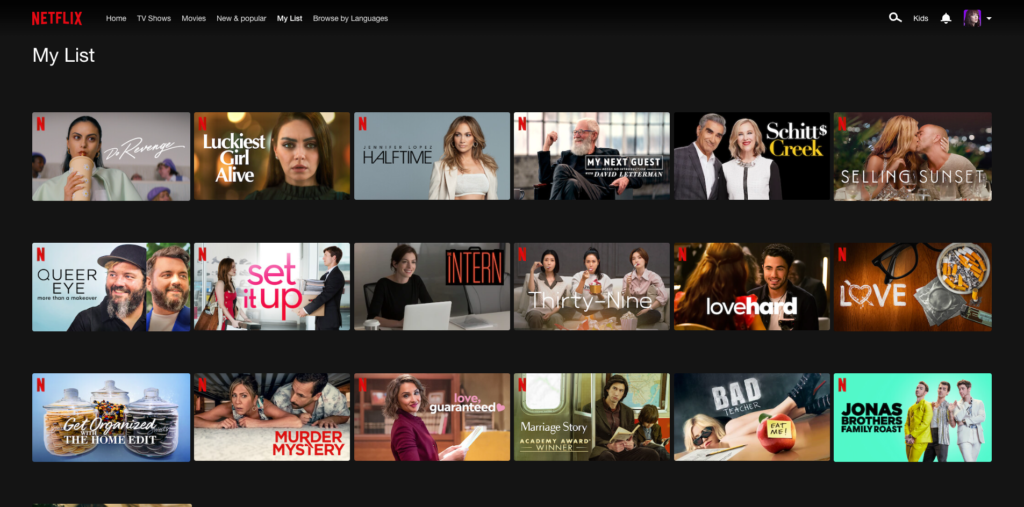
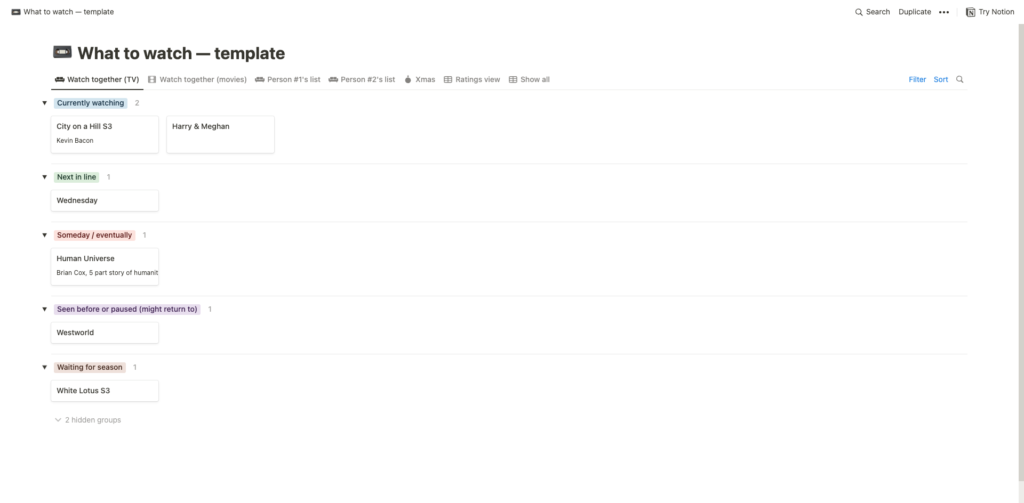
Ready to set one up for yourself? Here’s the (free!) Notion template you can duplicate to get started!