Stop juggling tasks and prioritise like a pro.
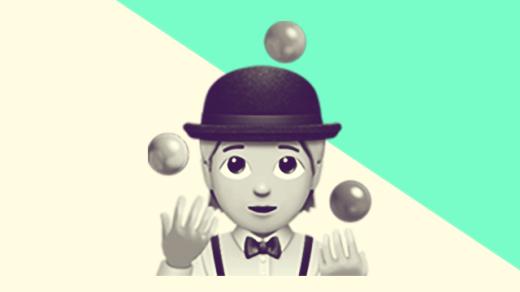
Summary: Struggling to decide what to work on next? The Eisenhower Matrix helps you sort tasks by urgency and importance, so you can focus on what really moves the needle. Urgent and important? Do it now. Important but not urgent? Schedule it. Urgent but not important? Delegate it. Neither? Drop it.
Task prioritisation is hard
Most of us are pretty great at putting things on our to-do list at a faster rate than we can actually Do The Things. Sometimes this is our own doing (time optimism, anyone?), and sometimes a product of our project or role (I was on track until this landed on my plate!).
So you start your day with an already-too-long to-do list, then spend hours in meetings, reacting to emails and handling other people’s requests, without making real progress on your own goals.
The problem? Not all tasks are equal, and it’s easy to get stuck in the urgent instead of focusing on the important.
One approach to avoid this is by “eating the frog” (tackling your hardest impactful task first), but this doesn’t solve for prioritising the rest of your list. Don’t worry, there’s a matrix for this!
What‘s the Eisenhower Matrix?
As U.S. President Dwight Eisenhower put it: “What is important is seldom urgent, and what is urgent is seldom important”
That’s where his matrix comes in. It’s a simple yet powerful tool to help you prioritise tasks based on impact and urgency, so you can focus on what matters.
| URGENT ⚡ | NOT URGENT 🐌 | |
| IMPORTANT ❗ | Do Now Critical tasks, deadlines | Schedule Strategic projects, planning |
| NOT IMPORTANT 🚫 | Delegate Things someone else can handle | Delete Time-wasters, low-value tasks |
How to use it
Do Now (Urgent & Important)
- Deadlines, crises, and tasks that can’t wait
- Examples: A client project due today, a last-minute pitch, fixing a critical website bug
- Tip: If you’re constantly here, your planning process needs work!
Schedule (Important, Not Urgent)
- The most valuable quadrant—where real progress happens
- Examples: Writing a long-term strategy, marketing planning, networking
- Tip: Block time on your calendar to protect this work
Delegate (Urgent, Not Important)
- Tasks that need doing, but not necessarily by you
- Examples: Replying to routine emails, social media posting, minor admin work
- Tip: If you don’t have a team, tools like automation or virtual assistants can help
Delete (Neither Urgent Nor Important)
- The biggest time-wasters
- Examples: Scrolling social media, unnecessary meetings, low-priority emails
- Tip: Cutting these frees up time for your important, non-urgent tasks
Making it work: a simple routine
- Start your day by listing all your tasks, or reviewing in your task management system 😉
- Sort them into the four quadrants*
- Focus on doing, scheduling, delegating, and deleting accordingly
- Review weekly to refine your approach
* If you use a task-management system like Notion, Trello, Todoist, Monday or ClickUp, you can use custom fields for Urgency and Importance to create a dedicated view for prioritising your tasks
If you need a hand getting started, we have a printable and digital Task Prioritisation Matrix to help you categorise tasks quickly and stay focused on what matters — either copy the Google Doc (to adapt for yourself), or download the PDF (to print and write on directly).
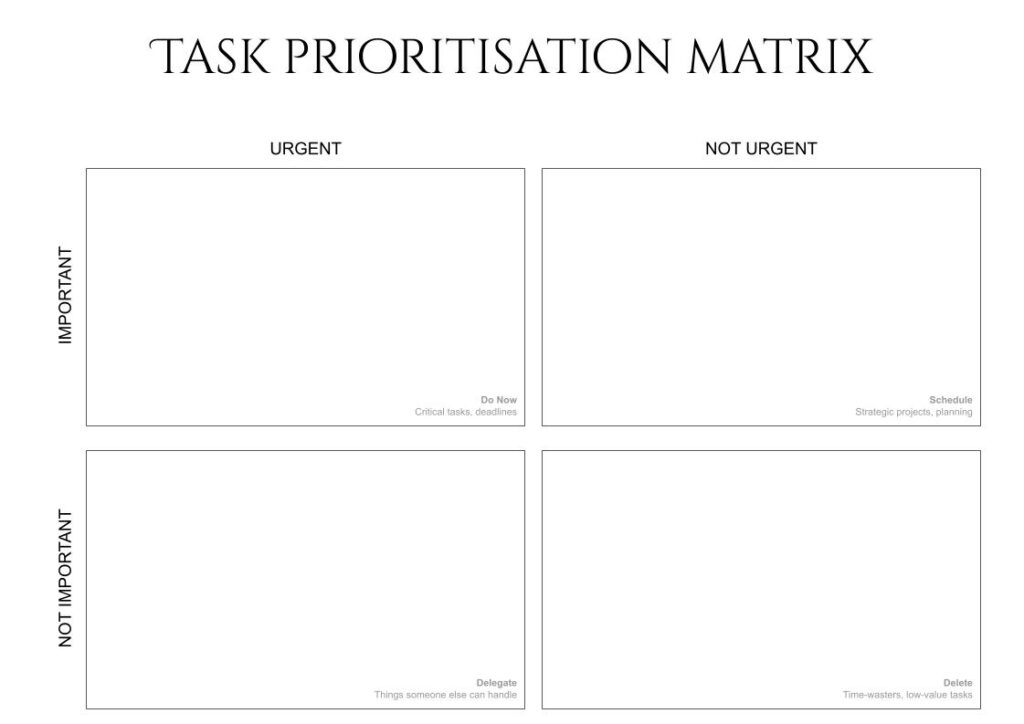
Wrapping up
- Productivity isn’t about doing everything—it’s about doing the right things
- The Eisenhower Matrix helps you avoid overwhelm and make real progress
- Try it for a week and see the difference
If you don’t already have a digital task management system, one of these options might be for you:
- Notion is our favourite and they have a free plan
- Trello is another goodie with a free plan
- Use this referral link to try Todoist for free
- Use this referral link to get started on Monday’s free plan
- Use this referral link to get started on ClickUp’s free plan
This post contains affiliate links. This means we may earn a commission if you purchase services through these links without any extra cost to you. This commission helps us keep the site running. We appreciate your support!